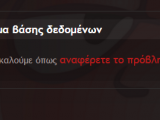Delete specific cookies or clear all cookies
You can remove first-party and third-party cookie information and data from your devices. If you remove cookies, things like saved preferences on websites might get deleted.
On your computer, open Google Chrome.
At the top right, click More Settings.
At the bottom, click Show advanced settings.
In the "Privacy" section, click Content settings.
Under "Cookies," click All cookies and site data.
To delete all cookies, click Remove all.
To delete a specific cookie, point to a site. To the right, click Close .
Έκανα ότι λέει,αλλά τζίφος. Τέλος πάντων θα μπαίνω από τον άθλιο Edge ή Firefox.